Properties of the symbols
Each symbol contains a number, default reference, default type and a comment. When the
symbol is being edited, you can set up these properties in F12 - Document - Symbol
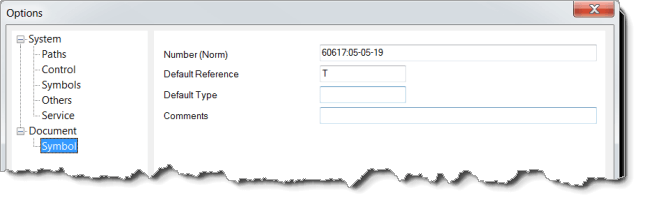
Number represents the name of the standard, in which the symbol is defined and the number of the symbol used in this standard. This parameter is optional and may not be specified for all symbols. If specified it is used in the standard: number format, e.g. EN 60617: 04-01-01
The default reference is the identifier of the symbol, for example R for resistor, C for capacitor, T for transistor, etc. The symbol references will be numbered automatically.
The default type defines electric properties of the symbol, e.g. resistance in Ω, capacity in pF, transistor type, etc. This type will be used as the implicit type in the diagram and you can adjust it any time. If the type is not specified, the symbol reference and type will not be displayed in the diagram.
Comment - here, you can specify a comment.
Example:
For a resistor you add "R" for the reference and "10K" for the type (this is done in the symbols editor). When you insert resistors in the diagram, the first one will be "R1", "10K", the second one "R2", "10K" etc. The symbol reference and value will be displayed in the diagram. You can then adjust the values based on your actual need.
For earthing symbols you select the "earth" reference and do not specify any value. When you paste the earth (mass) symbols in the diagram, the first will be named "Earth1", the second "Earth2", etc. Symbol reference nor value will not be displayed as the type was not entered.
Initial values for reference and type
You can easily set the initial values for Reference and Type using the Library Configuration tool. Select the menu command File - Library Configuration.
A dialog window will open. Then select the Symbols tab. Select a symbol group in the left pane. In the right pane, specify the initial values for the reference and the type for the symbols of the selected symbol group.
When you are done with the changes, close the window and use the menu command View - Reread symbols.